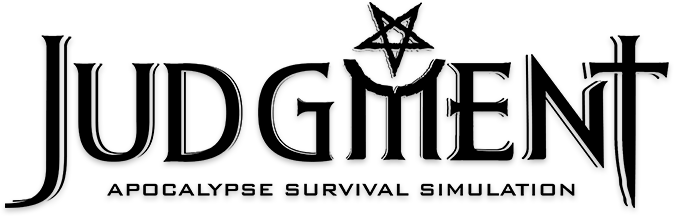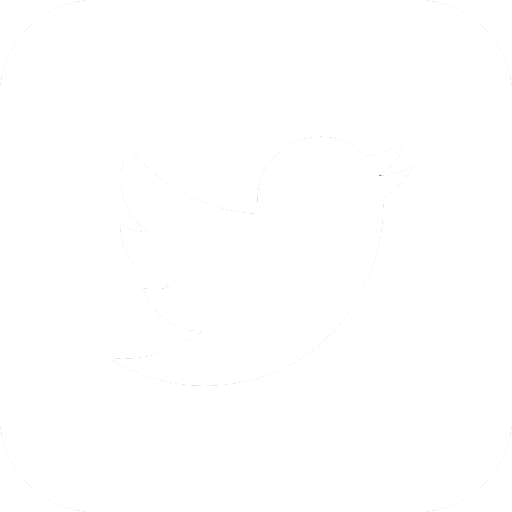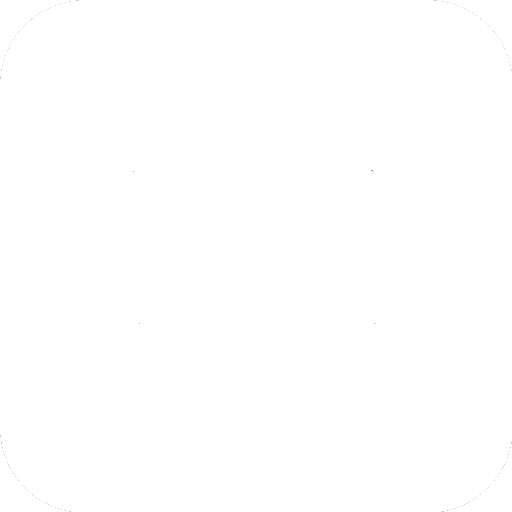Patch Notes

Build 1.2.4274 - Anniversary Update
May 3rd, 2023The anniversary update celebrates 5 years since the full release of Judgment. In this update I added a new free DLC as well as several mechanics, balancing changes, and a bit of new content. Scroll down to the bottom to see the full list of changes.
Outposts free DLC
Outposts is a free DLC that should be automatically downloaded when you install the game. You can choose to enable it when starting a new game (it will be disabled when resuming saves from previous versions).
This DLC adds outpost-building to the world map. When generating a new map, resource nodes will spawn all around (you can toggle to switch between viewing resource nodes and scavenge locations), and after researching the correct technology, you can build outposts to exploit these resources.

You assign survivors to outposts, which are self sufficient so you don't need to feed them or worry about them, and these survivors can be assigned to buildings that exploit the various resources, either gathering useful items or providing other benefits. Outposts with the right buildings can serve as forward bases for your exploration and scavenge teams, training centers, scouting points to reduce the demon threat, and of course for gathering resources.
The outposts DLC also includes some balancing changes and survivors assigned to outposts do not count towards the 35 survivor limit, so you can have a larger colony. Rescue missions occur more often, and their difficulty increases more slowly, allowing for higher populations earlier on.

Injuries and incapacitated survivors
Survivors that lose all their health in combat will now become incapacitated instead of dying. Incapacitated survivors receive lasting as they bleed out, but as long as their long-term health doesn't reach zero they can be rescued and will survive the fight, however they will suffer a temporary penalty in the form of an injury.
This change makes losing a survivor in combat painful but less permanent - as long as you can save them on time and don't let them bleed out. It makes fear of losing melee characters less debilitating, so that you can integrate them more effectively in your tactics. It also allows for tough raids on your base to do some serious damage but less permanent.
As a counter balance to this, healing of lasting damage is much slower. It can take several days for a survivor to heal completely, but you can build infirmary beds which allow survivors to rest in them and heal faster (at the cost of not being able to work while they heal).
Custom survivor portraits
That's right, from now on you can use your own images as portraits for survivors! When customizing a survivor's appearance, there is a new button to use your own images, and from there you can open a folder on your computer and copy PNG or JPG images to it. You can then select from these images in the game to use as portraits for survivors.
Play with your favorite friends, family members, heroes or even streamers/content creators as survivors, and try to keep them alive. Don't forget to share your best screenshots! Hint: this works perfectly with image generating AI!

Reroll new survivors
No more unwanted survivors! When a new survivor joins your colony, you can choose to "Re-roll" their stats. This works similar to the mutate soul ritual, and will generate a new profession and starting traits for the new survivor. Each re-roll costs some scraps, and the costs increase every time you re-roll (but will reset for the next survivor). Use this tool wisely, you won't be able to go back after you re-roll.
You can also dismiss survivors now if you find that you have some that are not carrying their weight, to lower your footprint and make future rescue missions easier.
Footprint and raid difficulty
Raid difficulty (which also affects various random events) previously depended only on the game time, so the more days passed the harder the demons got. In this update, the difficulty still depends on time passed, but it also depends on another variable - how many times your base was raided. Every time the awareness meter fills up and demons raid your base, the difficulty will increase. Since you have some control over how fast the awareness meter fills up, you now have some control over how fast the difficulty increases, and can strategize to manage it.
The awareness meter now fills up based on a new stat called "Footprint". Different variables that used to affect the awareness generation rate directly, now increase or decrease your footprint instead. In addition, footprint is affected by the objects in your base. Trees, for example, provide cover, so they decrease your footprint by a small amount. Mines, occult altars, farms and buildings, on the other hand, increase footprint, as well as the number of survivors you have.
These changes add a new strategy layer when you build your base and choose your survivors and skills, so you can go big & fast at the price of a steeper difficulty curve, or expand more slowly and play it careful. It's up to you!
Auto combat improvements
Auto combat now works more like real combat, simulated on a 1D grid in real time at very high speed. The main difference you'll notice is in target selection - enemies will spread their attacks to various survivors within their range, instead of focusing all fire on a single survivor. Having multiple defensive melee characters will now spread the damage between them, increasing their chance of survival.
You can also set the health point at which survivors will retreat from auto-combat, increasing their survivability or have them stay in the fight longer at the risk of serious injury and even death.

Full Change List
Outposts DLC
- Added resource nodes to the world map, and a toggle to switch between resource nodes view and scavenge locations.
- Added research that unlocks building of outposts and additional research that increases the outpost amount limit and how many survivors can be assigned to outposts, and research that unlocks different outpost buildings.
- Taskforces can now build outposts on the world map and you can assign survivors to them (build outposts from the selected taskforce panel).
- You can build buildings within outposts depending on the resource nodes within range, and assign survivors to these buildings to produce resources and other bonuses.
- Different survivors produce resources at different rates, depending on their skill set.
- You can build buildings in outposts that allow healing or training visiting taskforces, and buildings that lower your footprint when survivors are assigned to them.
- Survivors in outposts don't consume food or drink and increase your footprint 50% less than survivors in your main colony.
- Increased maximum amount of survivors that you can have. You're still limited to 35 survivors in your main colony as before, but survivors assigned to outposts do not count towards that limit.
- Rescue mission difficulty increases a little slower, allowing you to own more survivors faster.
- Rescue missions occur more often (one more rescue mission every 4-6 days more or less compared to playing without the outposts DLC).
- Raid difficulty is a bit higher with outposts DLC enabled starting from raid difficulty 100 (more or less day 10). This is to balance having more survivors.
- The more outposts you own, the higher the costs to build additional outposts.
- Taskforces now unload their loot at an outpost in addition to the main colony.
- Having additional resources of the same type in the range of a single outpost will give bonuses to tasks related to that resource.
- You can now see how your outpost count and max buildings/survivors per outpost in the colony managmeent screen.
- Taskforces stationed in outposts will not have any random events like in the wilderness.
Added
- When survivors' combat health drops to 0, they are now incapacitated instead of being killed. While incapacitated they receive lasting damage over time, and if their long-term health drops to 0 they die.
- Survivors can revive incapacitated survivors so they return to the fight and stop losing long-term health.
- When a survivor is incapacitated, they receive an injury. An injury works like negative skills, they have a variety of negative effects on the survivors (depending on the type of injury), and they heal automatically after a few days.
- Injured survivors will now have a small icon on top of their in-game model and in their portraits that shows they are injured.
- Before starting auto-combat, you can now configure the health at which survivors will retreat. You can lower this value to keep them fighting longer, at the risk of having them being injured and even die.
- You can now add your own images to use as survivor portraits. The survivor customization window can take you to a folder in which you can add JPG and PNG images that will be loaded into the game and you can use them to represent survivors in the UI. These won't affect the character model in the game, which you can still customize as before.
- A new stat called "Footprint" now determines how fast the awareness bar fills up (which causes a raid on your base to launch). When your footprint is at its maximum (100), enemy raids will happen 4 times more often than when its at its minimum (0).
- Many objects in your base now have an effect on your footprint. Namely, trees lower it, and buildings, farms, magical altars and mines - increase your footprint.
- Time-based difficulty (which affects random event difficulty and enemy raids on your base) now depends on two factors - the game day as before, in addition to how many times you've been attacked. You can control how often you are attacked by managing your footprint. Difficulty modifier to enemy raid frequency are cancelled out, so for example if your difficulty is set to have enemies raid 50% less often, the effect of each raid on the difficulty will be x2. Increasing raid frequency will change how often you are raided but will not make the raid difficulty increase faster. When raids are disabled, time-based difficulty works like before.
- Added a tooltip to the awareness meter that shows the different variables that affect your footprint.
- Added another research subject that decreases footprint.
- Added another Stealth skill in the Scouting skill set to further lower footprint.
- You can now see how many survivors you have in the colony manamgent screen.
- You can now dismiss survivors and permanent remove them from your colony.
- After rescuing a survivor, you can choose to re-roll their stats generating a new profession and traits (similar to the mutate soul ritual). Re-roll costs scraps and increases every time you re-roll (it will reset for the next survivor).
- The cancel order button (default C) will now cancel a survivor's defense preset position when pressed during defense planning mode.
- Added trade goods to scavenge locations. These goods are worth more than other goods of the same level when selling to traders. They are balanced so that when they appear in scavenge, the amount you'll get is such that will be worth nearly double what you'll get for other scavenge items that have actual uses.
- Added Vsync setting (enabled by default).
Changed
- Improved the new game wizard to make the main modes (Standard & Desert Survival) more prominent, and friendlier controls for other settings such as the outposts DLC and sandbox (no story) mode.
- Improved readability of texts on several page backgrounds by removing decorative scratches and pencil sketches.
- Healing abilities now work on incapacitated survivors and bring them back to the fight with more health.
- Survivors now heal while in the base, not only when they are sleeping, but at a slower rate than before.
- Survivors can now rest in infirmary beds without spending medicine to heal at a rate 5 times faster than normal (at the cost of not being able to do other work at the same time).
- You can now prioritize bed rest to heal vs other tasks.
- Changed auto-combat to simulate a real combat scenario a bit better. It now simulated a 1D combat map where survivors start on one side and enemies on the other, and they approach each other until they have a target in their weapon range, at which point the stop and attack.
- Auto combat now better distributes damage between several survivors instead of having all damage taken by a single survivor until they are incapacitated (melee survivors still tend to take more damage because they are more exposed, but several melee survivors will all take damage instead of only one).
- Tooltips now appear after a short 0.3 second delay instead of appearing as soon as you hover an element.
- Most skills and tasks that used to affect Awareness Generation now affect your footprint instead.
- Rune of protection and rune of power no longer block movement.
- Minimum distance for spawning enemies in rescue mission is now calculated from all survivors and not just from the rescue cage position. Enemies won't spawn on top of your survivors while retreating any more.
- Right clicking the new game wizard windows will no longer close them, you have to click the close button specifically. This is due to player frustration when accidentally closing them after spending quite some time generating the starting survivors.
- Incompatible save files are now visible in the load game window, with a message that explains that they cannot be loaded in the current version.
- Tweaked size of the title screen menu
- Survivor portrait frames are now highlighted when survivors are selected in addition to the portrait background (for cases when the portrait has no transparency and the background is not visible).
- The Soul Crystal will now save survivors from death only after they bleed out, and not as soon as they are incapacitated in combat.
- When a survivor gains or loses a skill while the skill page is open, the page will now be updated immediately.
- Tweaked text area of selected object panel so it can fit more details.
- If you somehow exceed the population limit, you'll be warned and after a while a survivor will leave your colony.
- You will now see a message in the event log when the soul crystal is used to resurrect a survivor.
- You will now see a message in the event log when a surivor is incapacitated or killed in combat.
- You can now click the awareness meter to see the help page explaining footprint and awareness.
- Added and updated help pages with all the latest changes.
- Increased resolution of some item icons.
- Disabled auto combat when a mission requires you to finish a scavenge (one of the early tutorial missions).
Fixed
- Hovering tasks that are not preferred by any profession in the priorities window will no longer show an empty "Preferred by:" text.
- Fixed a bug that caused issues when the local culture settings use a comma instead of a period as a decimal point.
- Scroll bar in the event log (bottom left) was not working, and is now fixed.
- Fixed a bug with combat music that caused it to be out of sync when switching from fighting to exploring.
- Fixed a bug that caused the game to unpause while the combat summary is being displayed.
- Fixed display bug when sleeping in the infirmary.
- Fixed bugs where full-screen windows (like the combat launch/summary windows) did not hide the HUD properly in ultrawide monitors, and could cause bugs if you clicked HUD elements you were not supposed to click while these windows are open.
- Fixed bug where the framerate was always throttled at 60 FPS even when the limit framerate option was not enabled.
- Fixed a backend exception when a survivor dies while selected (did not affect gameplay AFAIK but appeared in the logs).
- Fixed backend exception when returning to tile screen (did not affect gameplay AFAIK but appeared in the logs).
- Pressing U during combat will no longer toggle the defense planning mode.
- Removed duplicate resolutions from the resolution selectio control.